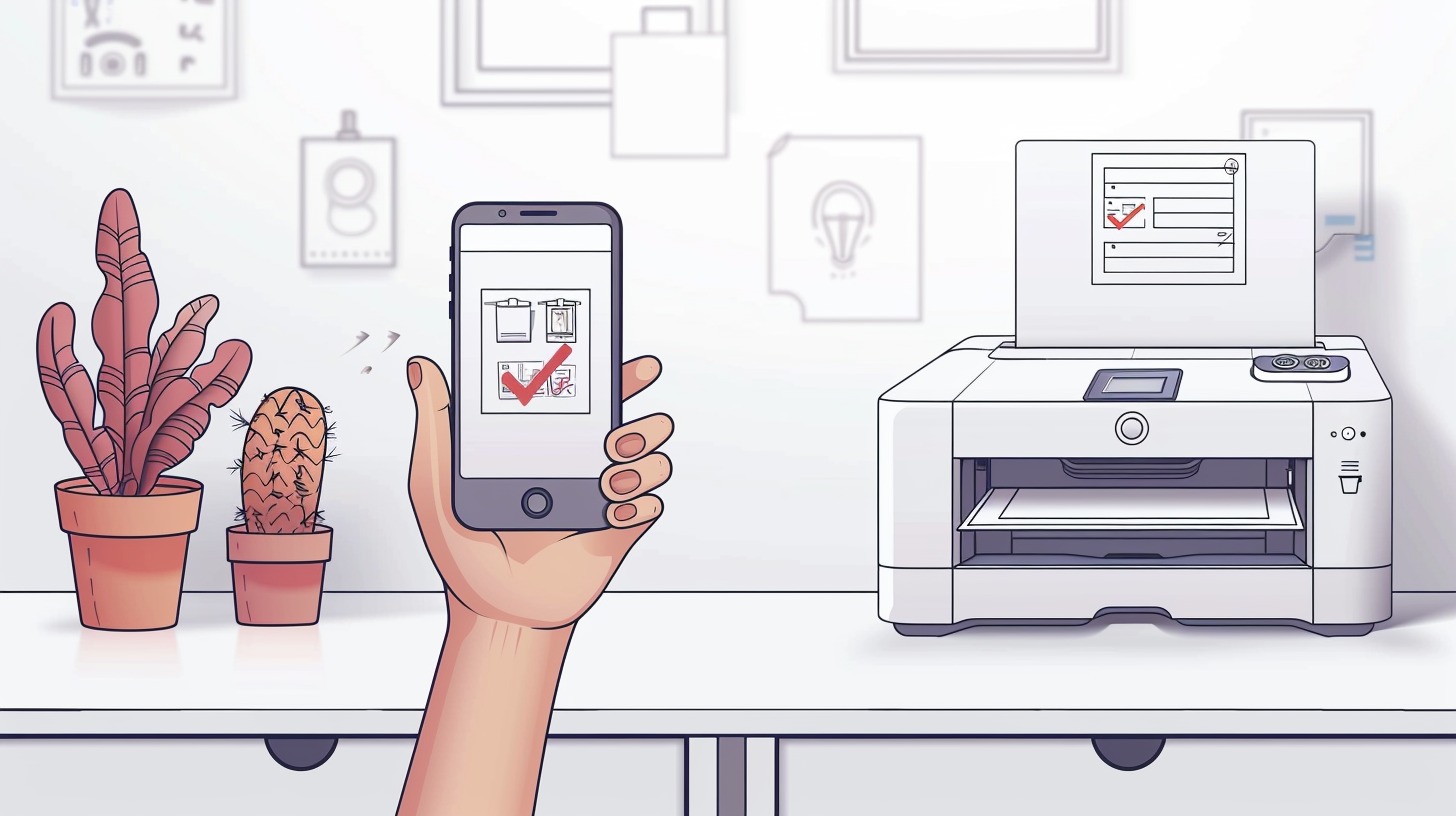Faxing may seem outdated, but it’s still widely used for secure document transmission. iPhone users can now send faxes easily without traditional fax machines, thanks to modern apps and services. This guide explains how to quickly and conveniently fax from your phone, using the best fax apps for iPhone to make the process as simple as sending an email.
How to fax from an iPhone: a complete guide
Faxing from an iPhone brings a modern, convenient solution to sending and receiving documents on the go. With the help of specialized apps, users can transmit faxes directly from their devices, eliminating the need for traditional machines. These apps often integrate seamlessly with cloud storage platforms like Google Drive and Dropbox, making it easy to access and share documents.
Key features typically include camera-based document scanning, electronic signature tools, and instant delivery notifications.
Selecting the right app depends on your specific needs. For occasional faxing, free or budget-friendly apps may be sufficient. Meanwhile, businesses with higher faxing demands can benefit from subscription-based services that offer advanced features like batch faxing and secure encryption.
It’s essential to consider compatibility and data privacy when learning how to send a fax without a fax machine. Choose a faxing app that supports your iPhone’s iOS version and review the provider’s privacy policy to keep sensitive information secure. With the right app, iPhone faxing combines convenience, security, and efficiency for a seamless document-sharing experience.
Essential apps and tools for faxing from an iPhone
Faxing from an iPhone has never been easier, thanks to specialized apps and services that make the process efficient, secure, and hassle-free.

Dedicated fax apps
Dedicated fax apps provide seamless solutions for sending documents directly from your iPhone. Top options in mobile faxing offer enhanced convenience with features such as document sharing, electronic signatures, and smooth integration with various platforms. Some even stand out for their extensive global fax coverage.
Many of these apps come with free trials or limited free transmissions, making them an accessible and practical choice for a wide range of users.
Online fax services
Online fax services make faxing easier than ever, allowing users to send documents seamlessly through a browser or mobile app. These services enhance the experience with advanced features like cloud storage integration, support for multiple file formats, and batch faxing capabilities.
Many subscription plans also come with added benefits, such as increased storage and higher monthly page limits, making them perfect for users with high-volume faxing needs.
How to fax from your iPhone: a step-by-step guide
Gone are the days of bulky fax machines. With the help of apps, faxing from your iPhone is quick and hassle-free. Follow these steps to send documents easily and efficiently.
Step 1: choose and install a fax app
Begin by choosing a reliable fax app from the App Store and follow the on-screen instructions to download and install it. Opt for an app that offers features like document scanning, electronic signatures, and cloud storage integration for added functionality. If you only need to fax occasionally, a free trial or basic version should suffice. However, for regular use, consider upgrading to a subscription plan to access advanced features.
Step 2: scan or upload your document
Open the app and choose whether to scan or upload your document. To scan, use your iPhone’s camera to capture the document. Most apps will automatically crop and enhance the image for better readability. If uploading, pull files directly from cloud storage services like Google Drive or Dropbox. Ensure your document is in a supported format, such as PDF or JPEG, for smooth processing.
Step 3: send the fax
When your document is ready, navigate to the app’s sending interface. Input the recipient’s fax number carefully to avoid errors. You can also add a cover page if needed. Hit send, and the app will handle the rest. Most apps provide real-time delivery confirmation and status updates, so you’re always in the loop. You can also review sent records within the app to track your activity or follow up as needed.